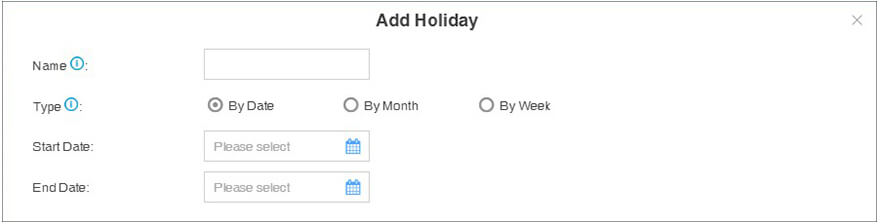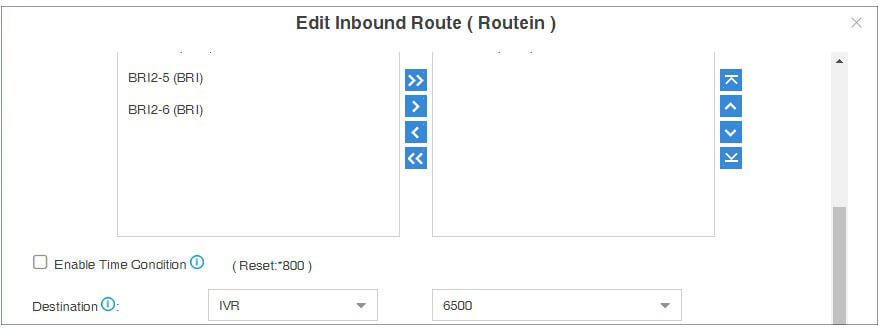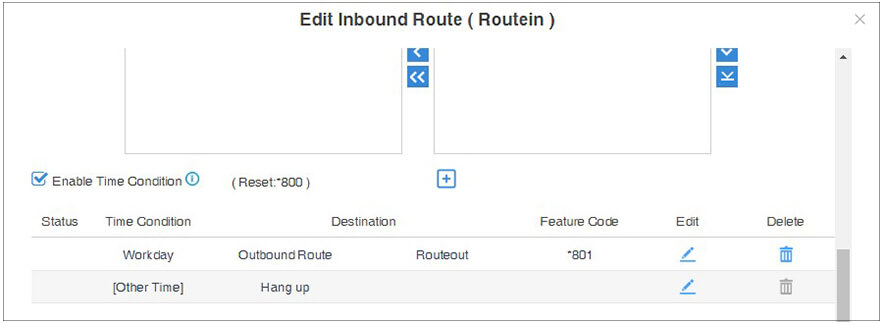As a channel partner, IT professional or business owner, you’ve spent a lot of time thinking about the right VoIP PBX for your situation. You understand how the VoIP PBX functions, the feature set, voice prioritization on your network, and QoS on your LAN and WAN.
You are the expert. Whether you like it or not, you are the one with the deep (or best) understanding of how the entire systems fit together within the operation.
Your users, however, do not. They’ve never been in a telco closet, run cabling or been involved in the planning of a new phone system deployment.
Most often, all a VoIP PBX system user sees of the system is the phone that sits atop their desk. Which can cause trouble for you, the expert, because oftentimes disappointment with handsets becomes disappointment with the VoIP PBX system.
This makes it crucial that your every day system end users have the right VoIP Phone.
Luckily, with the S-Series from Yeastar, you can choose from a wide variety of VoIP phones from industry leader Yealink. Yealink has been a leading manufacturer and long-standing partner of Yeastar for a decade, providing innovative VoIP phones for customers across the globe.
Thanks to this long standing partnership, all S-Series VoIP PBX systems work with Yealink’s VoIP phones, with configuration available directly from the Yeastar S-Series interface. This makes set-up and use, amazingly easy.
Let’s take a look at your options.
For Normal Phone Users
There might be some range in what a “normal” user requires, but in general we’re talking about the folks in accounting, engineering, marketing and even sales.
These users often only require the basic phone features, since their day is not always dominated by telephone calls.
This means that you don’t need to spend a lot (unless you want to) on these VoIP phones, so for less than $100, you can outfit each desktop with a:
Oh, and don’t let the price fool you, these phones are built to last, just like the Yeastar S-Series.
For Managers or Executives
Getting the right VoIP phone for a manager or executive is often more about fit and finish than features and functions.
Many managers and executives, especially as they rise in ranking, prefer higher-end VoIP phones, often with color and or touchscreens.
The S-Series supports the Yealink SIP-T29G and SIP-T48G, which offer sleek designs and all the bells and whistles you could want. They also come with goodies that every manager or executive wants – HD audio and a speakerphone.
For Receptionists and Secretaries
Receptionists and secretaries, outside of call center workers, get the highest volume of calls.
This makes their needs in a VoIP phone specific to easily managing a large amount of calls. In order to handle this heavy load, Yealink offers the SIP-T46G with an EXP expansion sidecar that gives a receptionist or secretary up to 120 line appearances.
If you’re not dealing with these many calls, the SIP-T27P with the EXP39 expansion sidecar offers a more economical solution, with less total line appearances.
For Other Areas of the Office
Many forget about common areas and the kitchen when deploying a VoIP PBX, but you shouldn’t! Yeastar offers the SIP-T19P E2that’s a perfect fit for these areas.
While not as important as other types of VoIP phones, you should consider equipping your office, especially if it’s larger, with a few additional phones for convenience. You never want to miss a call!
Remember, each of these options are fully compatible with the Yeastar S-Series. This gives you – the channel partner, IT pro or business owner – the confidence of knowing they work out of the box with only basic set-up required.
Plus, when combined with a Yeastar VoIP gateway for PSTN connectivity, gives you a complete VoIP PBX system solution for small and medium sized organizations, making it easier than ever before to deploy a solution.

 to check news and alerts, click
to check news and alerts, click  to check the PBX information, network status and storage status.
to check the PBX information, network status and storage status.







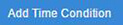 to add time condition.
to add time condition.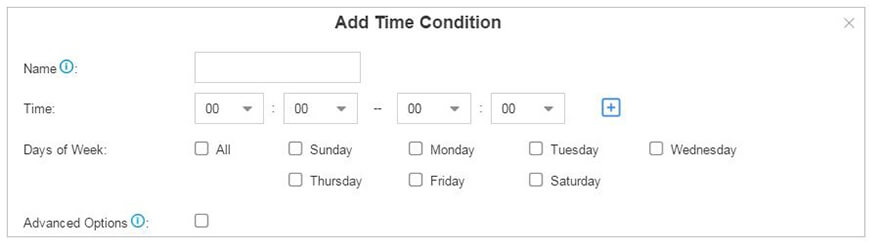
 .
. to add a holiday. You can set by specific dates, or a specific day of the week in a specific month through the different type.
to add a holiday. You can set by specific dates, or a specific day of the week in a specific month through the different type.